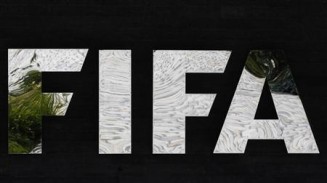Samsung Galaxy S5 LTE just received Android 5.1.1 Lollipop upgrade support from SpaceRocket ROM. SpaceRocket custom firmware offers features and apps ported directly from Galaxy S6.
Samsung Galaxy S5 LTE with model number G900F can now get what Galaxy S6 has to offer its features and apps have been successfully ported via SpaceRocket ROM. This build is already stable, fast and smooth.
SpaceRocket offers the following features and tweaks:
· All Galaxy S6 apps
· Galaxy S6 app icons
· Galaxy S6 system sounds
· Galaxy S6 keyboard
· Galaxy S6 weather widget
· Galaxy S6 music player
· Galaxy S6 wallpapers
· Galaxy S6 wallpaper chooser
· Galaxy S6 S voice with wake up like OK Google
· Abstract tiles
· Deodexed
· Debloated
· Busybox
· SuperUser
· Init.d support
· Fully rethemed lock screen
Before proceeding with the installation of the ROM, take note of the following reminders and prerequisites:
1. Do not use the ROM to any other device.
2. Install TWRP Recovery here.
3. Back up all necessary data here.
4. Perform a Dalvik Cache wipe before proceeding from the recovery mode.
5. Installing any custom ROM induces risk of damaging device. Neither this site nor developers of SpaceRocket will be held responsible for such damage.
To install Android 5.1.1 SpaceRocket to Samsung Galaxy S5 LTE G900F, here's how:
1. Download Android 5.1.1 SpaceRocket on PC.
2. Connect phone to PC using a USB cable.
3. Copy downloaded zip files from PC then paste to phone's memory or SD card.
4. Switch off device and plug it out from the PC.
5. Go to Recovery Mode by simultaneously press holding volume up, home and down and power buttons.
6. Once in ClockWork Recovery, choose 'wipe data/factory reset'.
7. Choose 'wipe cache partition'.
8. Choose 'wipe cache/dalvik' to protect phone when it gets into any boot loops or other troubles.
9. Go to main menu and choose 'Install zip from SD card.'
10. Select 'Choose zip from SD card.'
11. Wait for the installation to complete.
12. Choose 'Reboot System'.
Check the software version now.
© 2023 Lawyer Herald All rights reserved. Do not reproduce without permission.
Get the Most Popular Lawyerherald Stories in a Weekly Newsletter