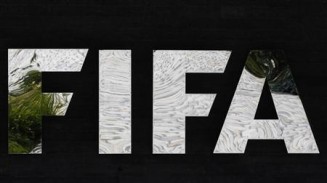Google Nexus 9 can now be rooted on Android 6.0.1 MMB29V Marshmallow. The upgrade will bring in the latest security patches for March 2016.
Google Nexus 9 is one of the first devices allowed to be rooted on Android 6.0.1 Marshmallow MMB29V Marshmallow. Aside from Nexus 9, Google's other phones were also up for the rooting on Marshmallow, which include Nexus 6, Nexus 7 (2013), Nexus 5, and Nexus 5X.
Remember the following notes before rooting Google Nexus 9:
1. Use Google Nexus 9 with software version Android 6.0.1 MMB29V.
2. Unlock the device's bootloader.
3. Make a Nandroid backup.
4. Install a custom kernel like Despair kernel, etc.
To root Google Nexus 9 with Android 6.0.1 Marshmallow, below is a step-by-step guide:
1. Download Android SDK and install.
2. Enable USB debugging mode on the device.
3. Download Fastboot and extract in android-sdk-windows\platform-tools directory on PC.
4. Download SuperSU v2.66 on PC.
5. Connect phone to PC using the USB cable.
6. Copy BETA-SuperSU-v2.66-20160103015024.zip file and paste it to device's SD card.
7. Switch it off.
8. Download TWRP 2.8.5.0 and save it to android-sdk-windows\platform-tools directory.
9. Go into Fastboot/Bootloader Mode by pressing altogether volume down and power keys for a time.
10. Go to android-sdk-windows\platform-tools directory and open Command Prompt (Shift + Right-click > Open Command Prompt).
11. Type fastboot flash recovery openrecovery-twrp-2.8.5.0-shamu.img and press Enter.
12. Once completed, enter Recovery Mode.
13. In TWRP recovery, look for "flash zip from SD card" and press the power button to select it.
14. Press the power button again the "choose zip from sd card."
15. Go to BETA-SuperSU-v2.66-20160103015024.zip and select it using the Power button.
16. It should start installing after confirming.
17. Once completed, go to +++++Go Back+++++ and select "reboot system now."
Check the new software version now.
© 2023 Lawyer Herald All rights reserved. Do not reproduce without permission.
Get the Most Popular Lawyerherald Stories in a Weekly Newsletter