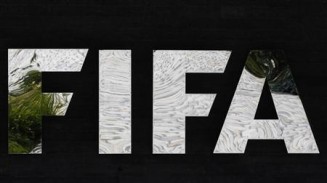Following release of Tyrannus custom ROM on Samsung Galaxy S6, another Samsung phone had been revealed anew to receive the same firmware for upgrade to Android 6.0.1 Marshmallow. Samsung Galaxy S6 edge is the latest device to get Tyrannus's support for a bloatware-free update to Marshmallow.
Samsung Galaxy S6 edge, with model number G925F, can now be updated to Android 6.0.1 Marshmallow free from all Samsung and Google bloatware using the Tyrannus custom ROM. Aside from the removal of all these bloatware, Tyrannus also fixes a number of firmware issues and a bunch of tweaks.
The firmware is zipaligned, rooted with SuperUser, and is stable, fast and smooth.
Below are some of the features brought by Tyrannus:
- Improves sensitive response
- Improves wireless connections
- Improves call voice quality
- Improves video and other media streaming
- Improves power saving mode
- Improves battery, stability and speed performance
- Removes Samsung, Google and other bloatware
- Removes Knox completely
- Fixes private mode
- Fixes superSU deep sleep
- Disables scroll cache
- Increases JPG quality to 100%
- Enables video acceleration and HW debugging
- Enables native voice call recording
- Enables camera during call
- Enables continuous music playing while using camera
- Adds shutter sound option in camera settings
Like any other ROMs, installing them can be risky. It makes the device warranty void as well. Should there be any damage that will transpire during and after the update, it will not make this site nor developers responsible for such.
Here are the prerequisites to installing Tyrannus:
- Ensure that the Galaxy S6 edge device to be used has model number G925F;
- Install a custom recovery like CWM or TWRP;
- Back all data necessary; and
- Perform Dalvik Cache wipe before leaving the Recovery mode.
Here is a step-by-step guide to install Tyrannus on Samsung Galaxy S6 edge G925F:
1. Download Android 6.0.1 Tyrannus on PC.
2. Connect phone to PC using the USB cable.
3. Copy then paste downloaded ROM to phone's memory or SD card.
4. Switch off phone and plug it out from the PC.
5. Go to Recovery Mode by press holding volume up, home and power buttons.
6. Choose "Wipe" to delete of data and '"wipe to Factory Reset."
7. Go to main menu and choose "Install." Choose the copied ZIP file on the phone.
8. Choose "Swipe to Confirm Flash."
9. Wait for the installation to complete.
10. When phone gets into any boot loops or other troubles, tap "Wipe cache/dalvik" button.
11. Choose "Reboot System."
Go to Settings > About phone to verify update.
© 2023 Lawyer Herald All rights reserved. Do not reproduce without permission.
Get the Most Popular Lawyerherald Stories in a Weekly Newsletter