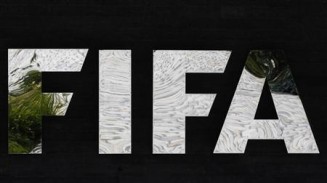The Android 6.0.1 Marshmallow firmware has reportedly started rolling out on Samsung Galaxy S6 and S6 Edge devices in South Korea. Similar smartphones under major carriers can also start obtaining the latest Marshmallow software via custom ROM.
According to Inquistr, the Android 6.0.1 update has started rolling out for Samsung Galaxy S6 and S6 Edge units in South Korea. As for the OS' arrival in other countries or regions, details have not been disclosed yet. However, a leaked document has surfaced, revealing that the global launch of Android 6.0.1 Marshmallow OS update for Galaxy S6 and S6 Edge would take place this month or in March.
On the other hand, adventurous Android users who could not wait for the arrival of the Marshmallow 6.0.1 firmware to their Samsung Galaxy S6 Edge can instead choose to install a custom ROM called SIXPERIENCE.
According to Team Android, the SIXPERIENCE firmware is based on the Android 6.0.1 update which offers a stable and smooth performance. The software is reportedly pre-rooted, deodexed, zipaligned and lightly debloated, providing users with optimum performance. It was also reported that the custom Android 6.0.1 Marshmallow update is battery-friendly, and offers a fast and responsive performance.
Neurogadget cited the prerequisites and the process of installing the Android 6.0.1 custom ROM.
Before starting the installation process, users will have to back up data using custom recovery tools such as ClockWorkMod (CWM) or Team Win Recovery Project (TWRP). This will be also used to flash the custom firmware. They also have to make sure that the battery is charged to a minimum of 80 percent and that the USB Debugging Mode is enabled.
Once everything is set, they will have to connect their Galaxy S6 Edge into the PC and then they will need to copy the SIXPERIENCE Android 6.0.1 Marshmallow custom firmware zip file to the phone's SD card, then disconnect the phone from the PC. Users should then turn off the phone and boot it into recovery mode by pressing and holding Volume Up + Home + Power buttons at the same time.
After that, they will have to perform a Nandroid backup of their data and restore on ClockworkMod, then go to the recovery menu and tap on wipe data / factory reset and wipes data. While they are in the recovery menu, they should select Install zip from sdcard then tap on the SIXPERIENCE Android 6.0.1 Marshmallow custom firmware file and confirm the flashing process. Owners of the device will then need to return to main recovery menu, restart their phone into the new custom ROM and wait around five minutes until the installation is complete.
When it comes to the enhancements that the Android 6.0.1 will bring, NDTV Gadgets reported that this firmware brings several changes to the smartphone interface. The status bar and quick toggles menus will now appear in white background color instead of blue. The power menu has been refurnished, while some application icons receive slight tweaks as well. New themes that are based on color palettes can also be downloaded for more customization. Aside from the usual Android 6.0 Marshmallow features, the Android 6.0.1 Marshmallow OS version also adds new set of emojis with full support for Unicode 7.0 and 8.0.
Moreover, users of Samsung Galaxy S6 Edge should keep in mind that the installation of the Android 6.0.1 custom ROM need software knowledge and is at one's own risk. It is still greatly advised for the users of S6 and S6 Edge to wait for the official Marshmallow 6.0.1 firmware.
© 2023 Lawyer Herald All rights reserved. Do not reproduce without permission.
Get the Most Popular Lawyerherald Stories in a Weekly Newsletter