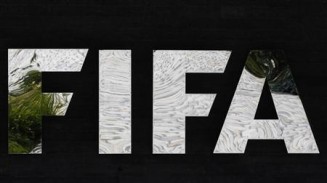Samsung Galaxy S4 phones of T-Mobile may now rejoice with the new support released by Validus custom ROM for Android 5.1.1 Lollipop. Validus brings mostly features which are strictly unique to the Samsung.
T-Mobile's Samsung Galaxy S4 with model number M919 is the latest unit to receive the Android 5.1.1 Lollipop upgrade via Validus custom ROM. Boasting with unique features, the custom build is also putting forward impressive features like ad blocker, LCD density change and long press back to kill apps, among many others.
Validus has been considered one of the greatest ROMs based on Android as it comes with a lot of customization options. Not to mention it is performing firm and stable.
Here is complete feature list of Validus:
- Ad blocker app bundle
- LCD density
- System animations
- Dark material
- Answer calls with hardware home button
- Battery lights
- Advanced reboot menu
- Navigation bar tweaks
- Animated rotation tile
- Smart pull down
- Configurable 0, 90, 180 and 270 degree rotation
- Brightness control through status bar
- Double tap status bar sleep
- Screen shot quick delete with confirmation
- Wake up on plug
- Notification ticker
- Status bar clock tweaks
- Notifications counter
- Quick settings pull down with one finger (right, left or off)
- Long press back to kill
- Less frequent notifications sound
- CM's Eleven Music App and AudioFX
- Lock screen shortcuts
- Network traffic
- Dark MMS (WIP)
- Volume keys wake the device
- Embedded SuperSU
- Clear all button in recent panel with custom option (hide, top right or top left)
Take note of the following reminders and prerequisites before proceeding with the installation:
1. Do not use the ROM to any other device.
2. Install TWRP Recovery here.
3. Back up all necessary data here.
4. Download a driver here.
5. Installing any custom ROM induces risk of damaging device. Neither this site nor developers of the Validus will be held responsible for such damage.
Here is a step-by-step guide to install Android 5.1.1 Validus Lollipop to Samsung Galaxy S4:
1. Down load Android 5.1.1 Validus ROM here and GApps here on PC.
2. Connect phone to PC using the USB cable.
3. Copy downloaded zip files from PC then paste to phone's memory or SD card.
4. Switch off device and plug it out from the PC.
5. Go to Bootloader Mode by press holding volume up and down and power buttons together.
6. Select 'Bootloader' then go to Recovery.
7. Choose 'Wipe' to delete of data and 'Wipe Cache Partition'.
8. Go to main menu and choose 'Install zip from SD card.'
9. Select 'Choose zip from SD card.'
10. Repeat process for GApps.
11. Wait for the installation to complete.
12. When phone gets into any boot loops or other troubles, tap 'Wipe cache/dalvik' button.
13. Choose 'Reboot System'.
Check the software version now.
© 2023 Lawyer Herald All rights reserved. Do not reproduce without permission.
Get the Most Popular Lawyerherald Stories in a Weekly Newsletter